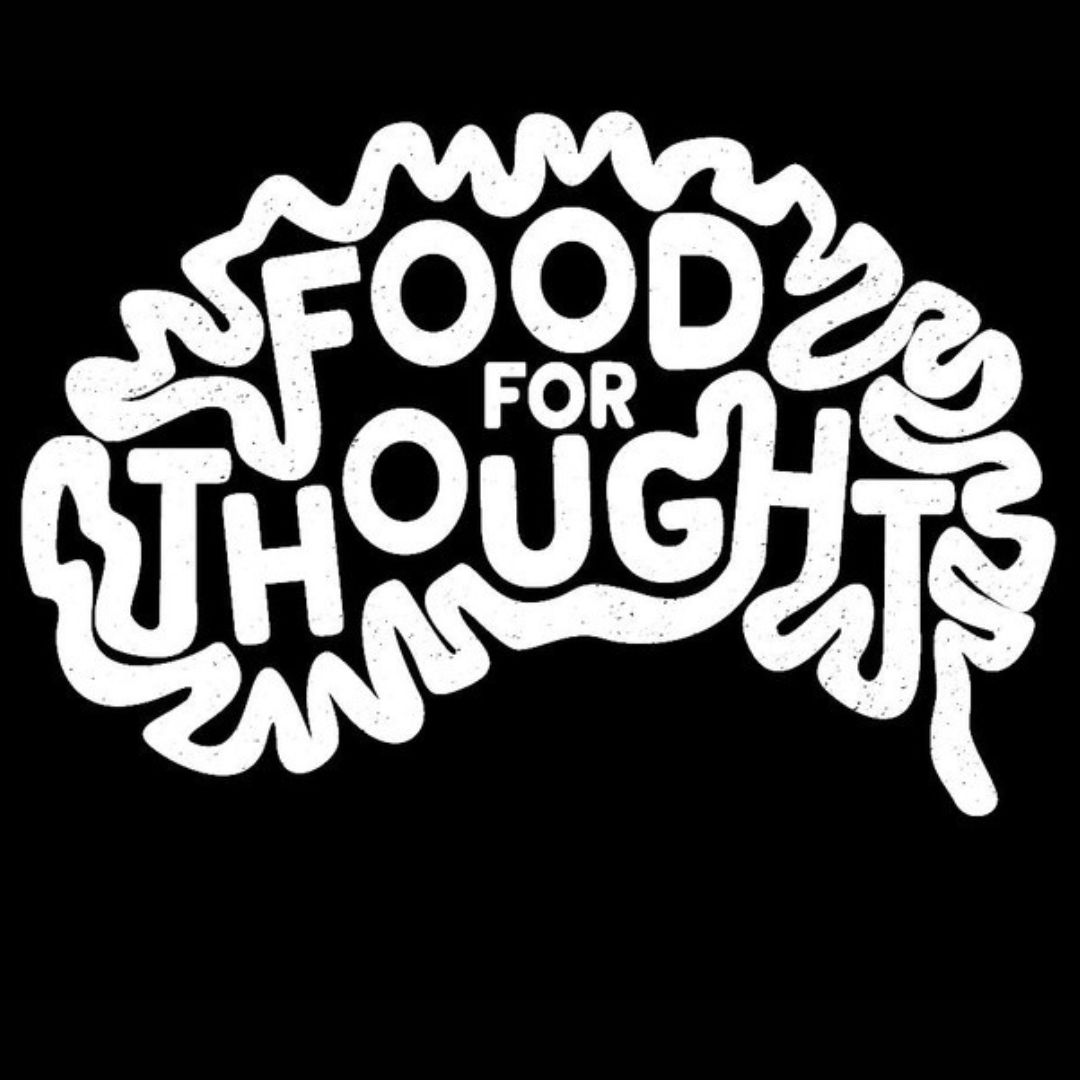Sustainable Living Tasmania (SLT)
Tasmanians working together to prepare our communities for the challenges of the future by connecting community members, businesses and organisations with projects, initiatives, processes and education pathways to encourage households and businesses to adopt sustainable practices.